Starlink FAQ
We are here to support you.
Below you will find tips, resources, and much more to help you get the most out of your KVH Starlink system. The biggest resource available to you is the myKVH.com Customer Portal. Within the myKVH portal you can access how-to videos and product information, and create or review a hardware or service support case. You should have received an email with your login credentials from KVH Airtime Services. If you haven’t, please contact us at [email protected].
How do I factory reset my Starlink router?
- Power cycle the Starlink (unplug the router from power and then plug back in) 6 times in a row.
- The router will take a few minutes to reboot; your service will be interrupted during this process. The light on the bottom of the router will illuminate when complete.
- The router will take a few minutes to reboot, and will require you to reconnect and set a new Network ID and Password, and to Enable Bypass Mode.
- Go to the device you are using as a gateway or connection to Starlink; select Wi-Fi in device Settings. The network name should appear as “STINKY” or “STARLINK”.
- Once “STINKY” or “STARLINK” is visible, a new page will open and the Network ID and Password can be entered.
How can I set up bypass mode on my Starlink?
KVH has developed a handout with complete instructions and visuals – download it here.
Note that your Starlink system should be tested as a standalone system before enabling bypass mode and connecting it to either a KVH or other third-party device.
I’m accustomed to using my Starlink app and am now using KVH Manager. What information is available for my Starlink system in KVH Manager?
The Data Usage page of KVH Manager displays the following information for your Starlink system:
- The location of your vessel
- If your system is online or has been offline for more or less than 48 hours
- Current data plan to which the vessel is subscribed
- Total amount of data used by the vessel during the current billing cycle, as of the latest report (see UTC timestamp)
- Graphical representations of the amount of high-speed data the vessel has used, as of the latest report (see UTC timestamp)
- Maximum upload and download speeds available under the subscribed plan, as well as historical speed data
- A toggle switch for opting in or out of mobile priority data
- The ability to set up alerts for data usage
- Technical details about the quality of your Starlink network connection
- A log of triggered alerts or plan changes
How should I decide whether or not to opt-in for mobile priority data?
Your Mobile Priority Data will be used first, regardless of whether the vessel is nearshore or offshore. Once your Mobile Priority Data allowance for the month is consumed, the following two scenarios apply:
- If OPTED IN for Mobile Priority Data: overage rates per GB will be incurred and your Mobile Priority data will continue, whether the vessel is nearshore or offshore. Customers MUST be OPTED IN to continue Starlink data at sea and/or underway.
- If OPTED OUT for Mobile Priority Data: the vessel will receive unlimited Mobile data with slower speeds within Starlink’s land coverage area. If the vessel is underway or leaves Starlink’s land coverage area, there will be NO Starlink data.
IMPORTANT!
Internet connectivity in ocean areas is available only for Mobile Priority data. If you have consumed your monthly data allotment, you will lose your Internet connection in ocean areas unless you have Opted In for Mobile Priority Overage. The black areas on the map at starlink.com/map indicate ocean areas. To Opt-In or Opt-Out of Mobile Priority Overage, move the toggle on the Data Usage page in KVH Manager (see below), or contact KVH at [email protected].
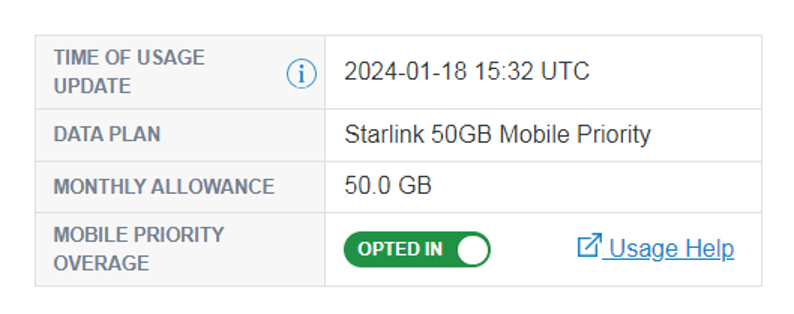
How do I suspend service or change plans on my Starlink terminal?
Suspension policies for Starlink and other KVH solutions can be found here. All plan change and suspension requests shall be made 24/7/365 to KVH Airtime at [email protected] or +1-401-851-3862. Please specify the effective date of your plan change or suspension request.
All Starlink billing runs on a calendar month schedule. Starlink does not pro-rate partial months with regards to suspension or plan change requests. The timing for plan changes is as follows:
- Any plan changes that suspend or decrease the level of service or suspend the system will be effective the 1st of the following month.
- Any plan changes that increase the level of service can take effect the first day of the current month upon request to KVH Airtime.
If you are in suspension at the end of a given month and do not request data reactivation, the suspension will remain in effect.
How will I be billed for my Starlink service?
Service is billed monthly in arrears with a choice of auto or manual payment via credit card, check, or wire transfer/ACH. You can expect to receive your Starlink bill from KVH during the first few days of each month, reflecting service during the prior month.
Unlike Starlink.com monthly service, with KVH you can choose your method of payment rather than automatically seeing a charge on the credit card that originally placed the order. If you have multiple KVH solutions including Starlink, you will receive one convenient monthly bill for all services.
If you wish to apply for 30-day terms for KVH billing, please complete this credit application form for consideration.
Who do I contact if I have a technical issue with my Starlink?
KVH’s live technical support is available 24/7/365 to assist you with any technical issues you might have with your Starlink system. Visit our Support page for all of our service and support contact options.
Is it possible to combine two Starlinks to boost my performance?

With KVH’s CommBox Edge you can certainly integrate two Starlink antennas to boost your performance. The CommBox Edge Communications Gateway offers a powerful onboard addition to your vessel’s infrastructure by integrating and managing all onboard connectivity.













